http://www.gonet.idv.tw/TjBlog/ArticleForm?ID=507
https://medium.com/@jason820/%E7%82%BAcentos-7%E5%AE%89%E8%A3%85vmware-tools-7f1133f59101
https://jsnwork.kiiuo.com/archives/2118/centos-7-%E5%AE%89%E8%A3%9D-apachephp-7mysqlphpmyadminftpssh/
https://blog.exfast.me/2016/05/centos-install-7-x-lamp-environment-linux-apache-mariadb-php/
關掉反查Domain Name
vi /etc/ssh/sshd_config
找到「#UseDNS yes」這裡,改成「UseDNS no」
如果找不到「#UseDNS yes」就自己新增加「UseDNS no」後存檔
重啟SSH服務
service sshd restart
安裝 net-tools
[root@centos1 ~]# yum -y install net-tools
有 ifconfig 可以用了。
CentOS 7安装VMware-tools
yum -y install open-vm-tools
更新套件清單
sudo yum update -y
安裝 EPEL
1
2
3
4
|
安裝 VIM
yum -y install vim
關閉 SELinux
為了避免權限問題,我們先把 SELinux 關閉
setenforce 0
vi /etc/sysconfig/selinux
selinux=disabled
為了避免權限問題,我們先把 SELinux 關閉
setenforce 0vi /etc/sysconfig/selinux
selinux=disabled
安裝 Apache
yum -y install httpd
systemctl start httpd.service
systemctl enable httpd.service
firewall-cmd --permanent --zone=public --add-service=http
firewall-cmd --permanent --zone=public --add-service=https
firewall-cmd --reload
vi /etc/httpd/conf/httpd.conf
將 None 修改為 All
重新啟動
1
2
3
4
5
|
<Directory "/var/www/html">
AllowOverride All
</Directory>
|
1
2
3
|
systemctl restart httpd.service
|
安裝 MariaDB
1
2
3
4
5
|
yum -y install mariadb-server mariadb
systemctl start mariadb.service
systemctl enable mariadb.service
|
最後設定 MySQL 安全程序,如 root 是否要設定帳號密碼,會利用詢問回答的方式進行。
1
2
3
|
mysql_secure_installation
|
- 這裡因為是第一次安裝,所以直接按
Enter繼續即可。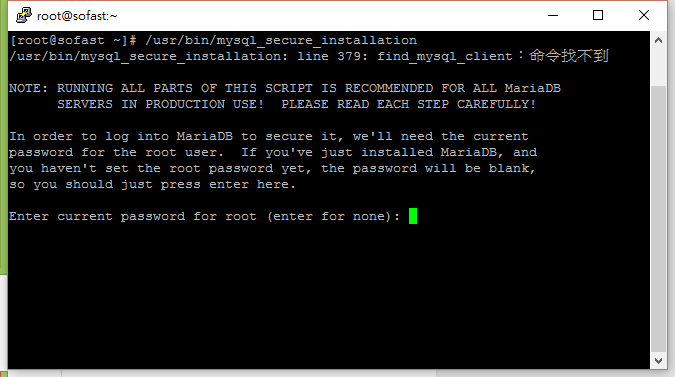
- 是否要設定root的密碼,輸入
y開始設定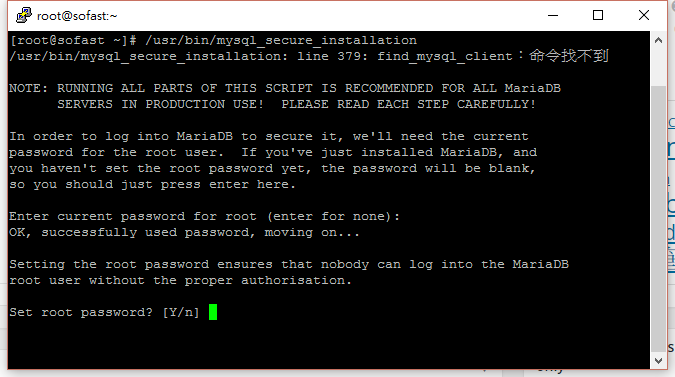
- 重複輸入兩次相同的密碼
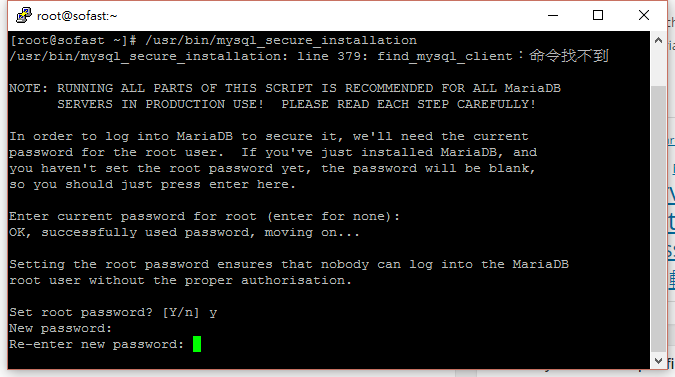
- 是否要刪除匿名帳號,輸入
y同意刪除,不然日後會有很多安全性問題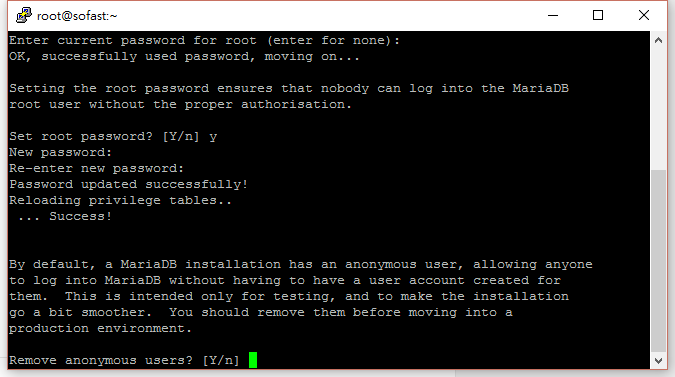
- 是否要開放root管理員透過外網登入,這邊請輸入
y限制管理員只能從本地連線較為安全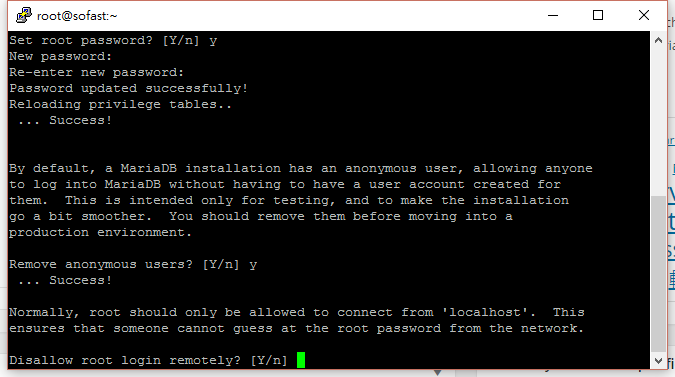
- 是否刪除test資料庫輸入
y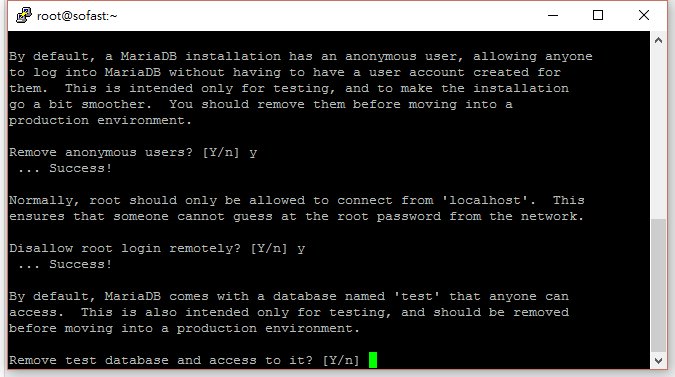
- 是否重新載入權限表輸入
y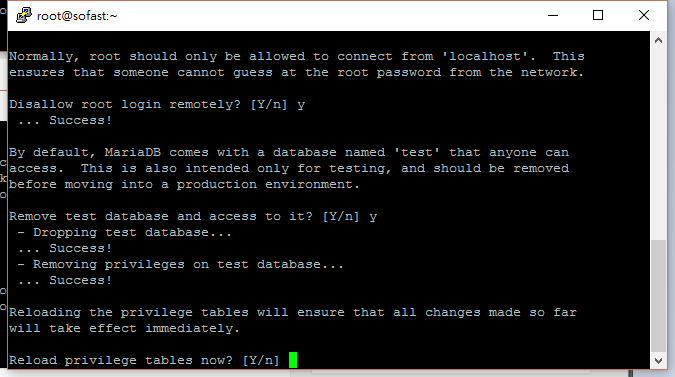
- 設定完成!
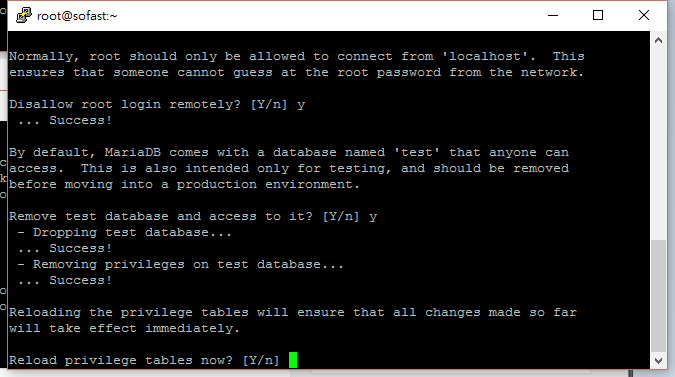
啟動服務
service mariadb start
安裝PHP+phpMyAdmin管理資料庫
- 安裝php與連接資料庫套件
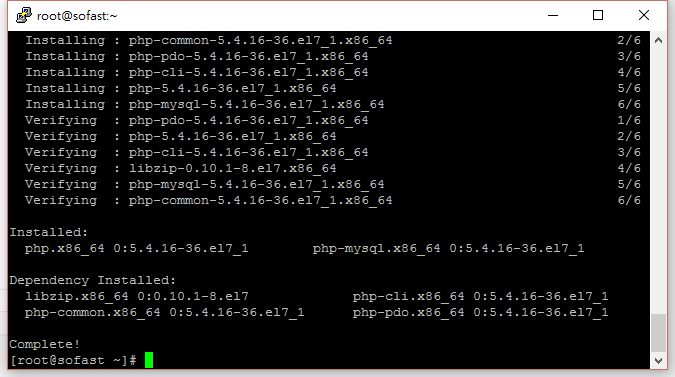
- 安裝yum第三方EPEL套件庫
清除快取
更新套件庫 - 安裝phpMyAdmin
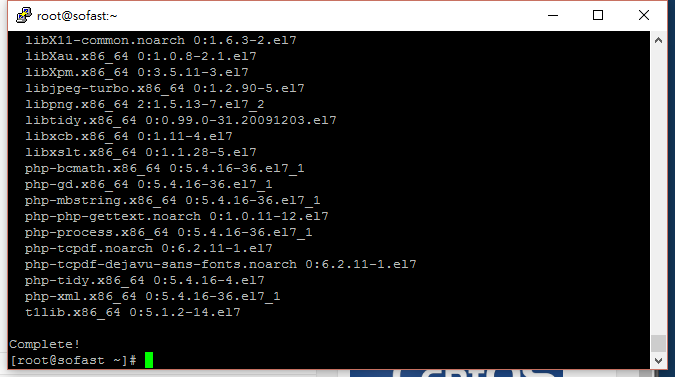
- 重新啟動網頁伺服器
設定防火牆
- 永久允許網頁伺服器通過防火牆
- 若需要https服務則輸入
查詢防火牆規則--permanent為永久規則 - 重新啟動防火牆
設定phpMyAdmin
- 預設除了本地是不允許訪問phpMyAdmin,但因為我們現在要設定所以需要修改一下預設值,使用WinSCP連線到主機上面打開
- 透過 vi 指令修改123vim /etc/httpd/conf.d/phpMyAdmin.conf123456789101112131415161718#<Directory /usr/share/phpMyAdmin/># <IfModule mod_authz_core.c># # Apache 2.4# <RequireAny># Require ip 127.0.0.1# Require ip ::1# </RequireAny># </IfModule># <IfModule !mod_authz_core.c># # Apache 2.2# Order Deny,Allow# Deny from All# Allow from 127.0.0.1# Allow from ::1# </IfModule>#</Directory>修改成1234567<Directory /usr/share/phpMyAdmin/>Options noneAllowOverride LimitRequire all granted</Directory>接著再修改123vim /etc/phpMyAdmin/config.inc.php將 $cfg[‘Servers’][$i][‘auth_type’] 改為使用 http 的方式123$cfg['Servers'][$i]['auth_type'] = 'http'; // Authentication method (config, http or cookie based)?重新啟動伺服器123systemctl restart httpd.service
開機自動啟動服務
每次開機都要手動啟用服務,這樣實在太麻煩了,輸入以下指令可以在每次開機後自動啟用服務


沒有留言:
張貼留言